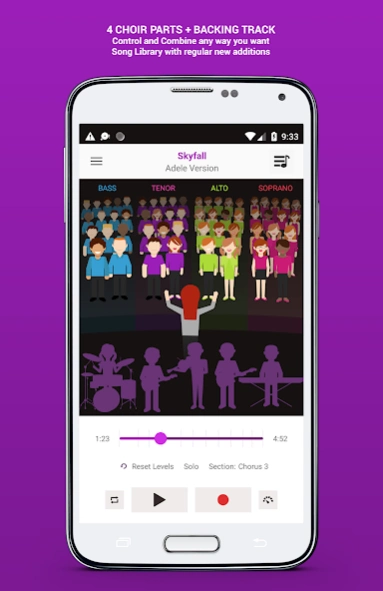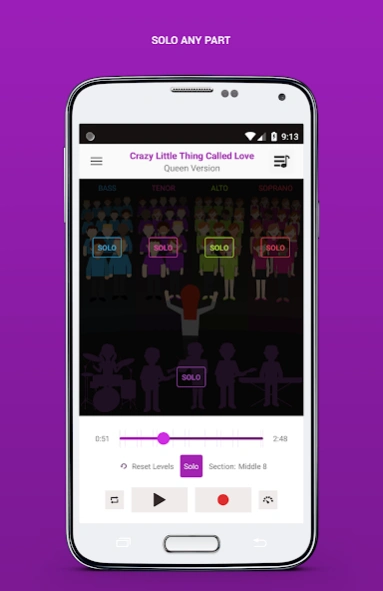Choir Player1.7.12
Publisher Description
Choir Player -Choir Player, a brand new way to learn, practice and perform your parts.
Let's Sing Together!
Learn Practice Perform
Choir Player is a brand new way to learn and practice. All songs in our library feature 4 x SATB vocal
parts + backing track. All 5 parts can be separately controlled. Solo any part, combine in any way.
Free to try. Lots of features. Fun, simple, complete - for singers, choir leaders and anyone who
enjoys harmonies. Suitable for all ages and abilities. Take it everywhere.
Controlling the volume of the choir parts separately is at the heart of Choir Player. Listen to your own
part in isolation and learn till perfect. Bring back the other parts one at a time while reducing the
level of your own part. Practice with our without the backing track. Or do it any way you want.
No more CD’s, no more copying. All your tracks are always with you.
New feature! You can now record your own part.
Learn your part, press Record button and the part you want to replace, sing (headphones recommended) and Review your performance.
Every new recording is saved separately in ‘My Performances’, so the original recording is always there. You can even have reverb (just switch on/off in settings).
Features
• SOLO: shortcut to isolating any one part
• LYRICS: scroll on screen with SATB labelling
• RESET LEVELS: restores all parts to full volume
• SECTION INDICATOR: shows which section is playing
• GO TO SECTION: move play head or drop down menu
• LOOP: loop any section
• SPEED: slow down for ease of learning
• PITCH: change key
• RECORD & REVIEW: record your own performance into the mix and play it back to review
Library
Choir Player is free and comes with one free song pre-loaded for you to try. Add more songs from the
Library. They have all been arranged for SATB choir. We will be adding new songs regularly.
Live
Use backing track for live performance. Connect to sound system from headphone socket.
All our tracks and arrangements are fully licensed and legal.
About Choir Player
The company that develops Choir Player is 3FireMusic. The latest version released by its developer is 1.7.12.
To install Choir Player on your Android device, just click the green Continue To App button above to start the installation process. The app is listed on our website since 2024-05-15 and was downloaded 31 times. We have already checked if the download link is safe, however for your own protection we recommend that you scan the downloaded app with your antivirus. Your antivirus may detect the Choir Player as malware as malware if the download link to com.a3firemusic.choirplayers is broken.
How to install Choir Player on your Android device:
- Click on the Continue To App button on our website. This will redirect you to Google Play.
- Once the Choir Player is shown in the Google Play listing of your Android device, you can start its download and installation. Tap on the Install button located below the search bar and to the right of the app icon.
- A pop-up window with the permissions required by Choir Player will be shown. Click on Accept to continue the process.
- Choir Player will be downloaded onto your device, displaying a progress. Once the download completes, the installation will start and you'll get a notification after the installation is finished.
Program Details
System requirements
Download information
Pricing
Version History
version 1.7.12
posted on 2024-05-15
Added support for Android versions 9 and above
version 1.7.11
posted on 2023-07-29
Removed obsolete libraries
version
posted on 2023-03-31
version 1.7.6
posted on 2020-02-20
Fixes for issues with Restoring Tracks